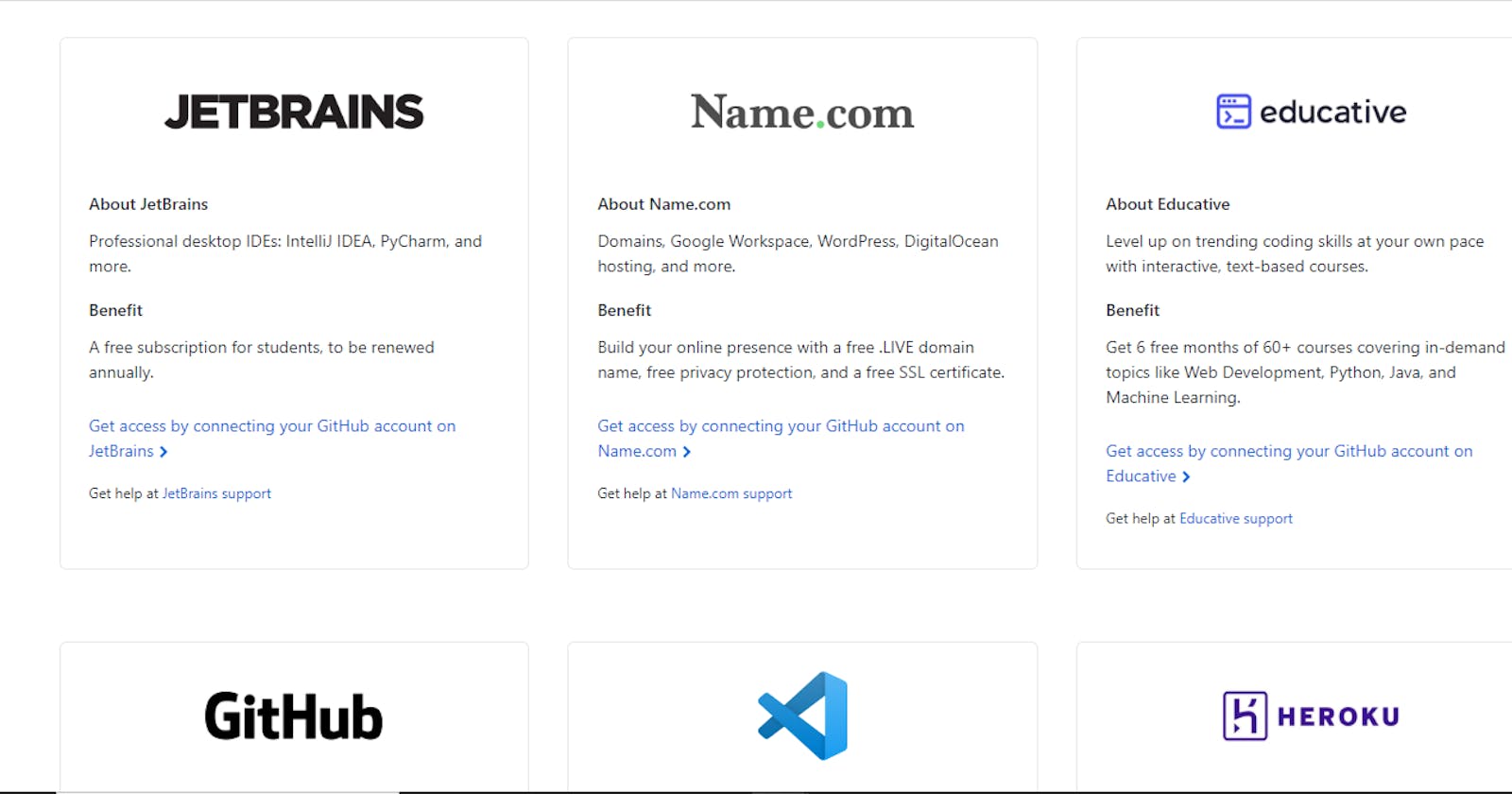Why GitHub Student Developer Pack?
GitHub Student Developer Pack is packed with a collection of free useful tools and resources to help every student developer improve their skills. These tools are available for free for students with a verified .edu email address and as a student, you need all the resources you can lay your hands on to be the next world-class developer.
Some of the tools provided in the GitHub Student Developer Pack include:
Atom: a popular text editor
Microsoft Azure: cloud computing services
Namecheap: domain name registration and management
Heroku: cloud application platform
Travis CI: continuous integration service, etc.
Obtaining the student pack can be a challenge for many students due to the verification process required to gain access to the powerful tools available. To address this issue, I will be sharing some simpler ways for getting verified and starting to use these tools.
Getting Started
Confirm Eligibility
To get started, confirm you meet the requirements stated on GitHub Education.

When verifying for the GitHub Student Developer Pack, particularly if you intend to upload materials from your computer or phone, you should watch out for the following things:
Using a valid ID card: A valid ID is one that captures the most important details such as:
Your student id,
enrollment date,
name of your school,
duration of the study.
Admission letter: If you’re going to use an admission letter sent to your email, make sure to capture the following
School name
Student ID
Date of enrollment
Official school email address
School letterhead
Anything that shows current enrollment status.
However, If you intend to use your phone's camera to capture images directly, your only concern would be to obtain high-quality pictures.
Once you have confirmed that you fulfill the aforementioned requirements, proceed with the following steps to verify your student status:
Provide the required details
Enter your email address in the field provided. It is advisable to input the email address you use for school.
Provide the name of the school you are currently enrolled in.
Thoughtfully write about how you intend to use GitHub.
Click Continue to move to the next page which will prompt you to upload proof of academic status.

Click Take a picture to capture proof of your academic status which can be either an ID or current enrollment letter. Kindly refer back to what was discussed earlier if you’re still confused or if you encounter any issues.
Use the dropdown on the “Proof Type” to select the type of proof you wish to provide.

Verify your application details, then click Process my application
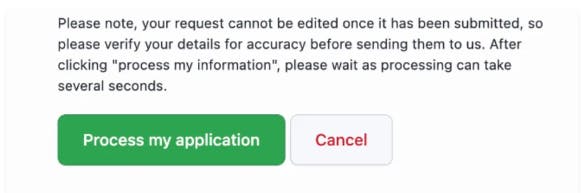
You will receive a confirmation email if your application is approved. When you visit GitHub Education, You’ll also see that it has been approved as in the image below:

Were you able to verify your student status? If you are sure you have gone through the guide diligently, you can reach out to me on Twitter. If you enjoyed reading this, why not check out my blog.
Credit
- GitHub Education